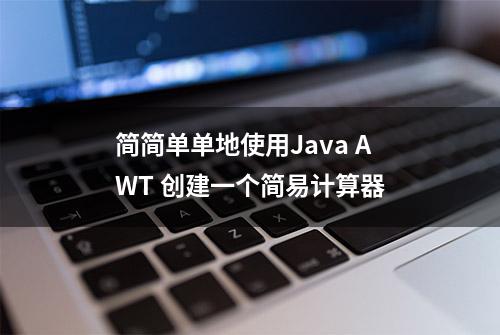前言:
现在大家对“java计算器程序”大体比较珍视,咱们都需要分析一些“java计算器程序”的相关知识。那么小编也在网摘上网罗了一些对于“java计算器程序””的相关文章,希望朋友们能喜欢,大家快快来学习一下吧!关于AWT
AWT (抽象窗口工具包)是一个有助于构建 GUI 的 API (图形用户界面)基于 java 应用程序。GUI使用一些图形帮助用户交互。它主要由一组的类和方法所必需的,如在一个简化的方式创建和管理的GUI按钮,窗口,框架,文本框,单选按钮 等等
我所提供的Java代码对于动作监听器接口用于事件处理的计算器。
逻辑部分1.对于数字按钮
if(e.getSource()==b1){ //b1 代表数字 1 zt=l1.getText(); z=zt+"1";// 1 将合并在前一个值的末尾 l1.setText(z);}当按下任何数字按钮时,标签 l1 变量的任何值都将存储在变量里 zt 中,然后与相应的数字连接,然后显示在标签上 l1 中,对于 NEGATIVE 和 DECIMAL PTS 按钮,我们也做了类似的处理
2.对于算术按钮
if(e.getSource()==badd){ //对应加法 num1=Double.parseDouble(l1.getText()); z=""; l1.setText(z); check=1; }现在,我们将标签 l1 的值转换为 double 类型好后,将其存储到变量 num1 中,这在技术上将是第一个数字,然后将标签 l1 设置为 null
我们将只使用一个检查变量来获取这个特定的气动按钮(这里是 +)被点击,这样我们就可以在我们的 = 按钮中执行这个操作
3.对于等号按钮
if(e.getSource()==bcalc){ num2=Double.parseDouble(l1.getText()); if(check==1) xd =num1+num2; if(check==2) xd =num1-num2; if(check==3) xd =num1*num2; if(check==4) xd =num1/num2; if(check==5) xd =num1%num2; l1.setText(String.valueOf(xd));}现在再次将值存储 l1到 num2变量中,这将是算术上的第二个数字,然后检查变量的值,check然后进行相应的操作,然后在标签中显示结果 l1
4.对于清除按钮
if(e.getSource()==bclr){ num1=0; num2=0; check=0; xd=0; z=""; l1.setText(z); } 此处将我们使用的所有变量更新为其默认值 0
并将标签 l1 设置为 null,以便我们之后可以开始新的计算
5.对于退格按钮
if(e.getSource()==bback){ zt=l1.getText(); try{ z=zt.substring(0, zt.length()-1); }catch(StringIndexOutOfBoundsException f){return;} l1.setText(z);}这里只是l1通过使用substring函数删除最后一位数字来更新值
并处理了一个 StringIndexOutOfBoundsException 当我们在标签中的值为 null 并且仍然按下返回按钮时发生的异常
6.特殊插件功能
我所做的只是处理了事情 EQUAL 和所有 ARITHMETIC Buttons 中间的一个异常,并根据情况打印出了所需的消息
算术按钮:
try{ num1=Double.parseDouble(l1.getText()); }catch(NumberFormatException f){ l1.setText("Invalid Format"); return; }等于按钮:
try{ num2=Double.parseDouble(l1.getText()); }catch(Exception f){ l1.setText("ENTER NUMBER FIRST "); return; }当我们将值转换为双精度值时,可以说,标签 l1 具有空值(即标签为空)并且我们仍然按下这些按钮,然后它将生成 NumberFormatException execption,所以处理并打印所需的消息。
==例如==:
如果我点击1然后+然后我点击-而不是其他一些数字按钮,因此这是一个无效的格式,并且当-当时被点击时标签为空因此生成了execption所以只是处理它并在标签中打印无效格式
类似地,当标签为空时,并且在这种情况下单击 = ENTER NUMBER FIRST 将信息显示在标签内
至此,我们就结束了本次 Java AWT 教程。
GIF演示
附完整代码:
import java.awt.*; import java.awt.event.*; class MyCalc extends WindowAdapter implements ActionListener{ Frame f; Label l1;Button b1,b2,b3,b4,b5,b6,b7,b8,b9,b0;Button badd,bsub,bmult,bdiv,bmod,bcalc,bclr,bpts,bneg,bback;double xd;double num1,num2,check;MyCalc(){ f= new Frame("MY CALCULATOR");// 实例化组件l1=new Label(); l1.setBackground(Color.LIGHT_GRAY);l1.setBounds(50,50,260,60);b1=new Button("1"); b1.setBounds(50,340,50,50);b2=new Button("2"); b2.setBounds(120,340,50,50);b3=new Button("3"); b3.setBounds(190,340,50,50);b4=new Button("4"); b4.setBounds(50,270,50,50);b5=new Button("5"); b5.setBounds(120,270,50,50); b6=new Button("6"); b6.setBounds(190,270,50,50);b7=new Button("7"); b7.setBounds(50,200,50,50);b8=new Button("8"); b8.setBounds(120,200,50,50);b9=new Button("9"); b9.setBounds(190,200,50,50);b0=new Button("0"); b0.setBounds(120,410,50,50);bneg=new Button("+/-"); bneg.setBounds(50,410,50,50);bpts=new Button("."); bpts.setBounds(190,410,50,50);bback=new Button("back"); bback.setBounds(120,130,50,50);badd=new Button("+"); badd.setBounds(260,340,50,50);bsub=new Button("-"); bsub.setBounds(260,270,50,50);bmult=new Button("*"); bmult.setBounds(260,200,50,50);bdiv=new Button("/"); bdiv.setBounds(260,130,50,50);bmod=new Button("%"); bmod.setBounds(190,130,50,50);bcalc=new Button("="); bcalc.setBounds(245,410,65,50);bclr=new Button("CE"); bclr.setBounds(50,130,65,50);b1.addActionListener(this); b2.addActionListener(this); b3.addActionListener(this); b4.addActionListener(this); b5.addActionListener(this); b6.addActionListener(this); b7.addActionListener(this); b8.addActionListener(this); b9.addActionListener(this); b0.addActionListener(this);bpts.addActionListener(this); bneg.addActionListener(this);bback.addActionListener(this); badd.addActionListener(this);bsub.addActionListener(this);bmult.addActionListener(this);bdiv.addActionListener(this);bmod.addActionListener(this);bcalc.addActionListener(this);bclr.addActionListener(this); f.addWindowListener(this);//添加到框架f.add(l1); f.add(b1); f.add(b2); f.add(b3); f.add(b4); f.add(b5);f.add(b6); f.add(b7); f.add(b8);f.add(b9);f.add(b0);f.add(badd); f.add(bsub); f.add(bmod); f.add(bmult); f.add(bdiv); f.add(bmod);f.add(bcalc);f.add(bclr); f.add(bpts);f.add(bneg); f.add(bback);f.setSize(360,500); f.setLayout(null); f.setVisible(true); } //关闭窗口public void windowClosing(WindowEvent e) { f.dispose();}public void actionPerformed(ActionEvent e){ String z,zt; //数字按钮if(e.getSource()==b1){ zt=l1.getText(); z=zt+"1"; l1.setText(z);}if(e.getSource()==b2){zt=l1.getText();z=zt+"2";l1.setText(z);}if(e.getSource()==b3){ zt=l1.getText(); z=zt+"3"; l1.setText(z);}if(e.getSource()==b4){ zt=l1.getText(); z=zt+"4"; l1.setText(z);}if(e.getSource()==b5){ zt=l1.getText(); z=zt+"5"; l1.setText(z);}if(e.getSource()==b6){ zt=l1.getText(); z=zt+"6"; l1.setText(z);}if(e.getSource()==b7){ zt=l1.getText(); z=zt+"7"; l1.setText(z);}if(e.getSource()==b8){ zt=l1.getText(); z=zt+"8"; l1.setText(z);}if(e.getSource()==b9){ zt=l1.getText(); z=zt+"9"; l1.setText(z);}if(e.getSource()==b0){ zt=l1.getText(); z=zt+"0"; l1.setText(z);}if(e.getSource()==bpts){ //添加小数点 zt=l1.getText(); z=zt+"."; l1.setText(z);}if(e.getSource()==bneg){ //对于减 zt=l1.getText(); z="-"+zt; l1.setText(z);}if(e.getSource()==bback){ // 退格用 zt=l1.getText(); try{ z=zt.substring(0, zt.length()-1); }catch(StringIndexOutOfBoundsException f){return;} l1.setText(z);} //算术按钮if(e.getSource()==badd){ //对应加法 try{ num1=Double.parseDouble(l1.getText()); }catch(NumberFormatException f){ l1.setText("Invalid Format"); return; } z=""; l1.setText(z); check=1;}if(e.getSource()==bsub){ //对应减法 try{ num1=Double.parseDouble(l1.getText()); }catch(NumberFormatException f){ l1.setText("Invalid Format"); return; } z=""; l1.setText(z); check=2;}if(e.getSource()==bmult){ //对应乘法 try{ num1=Double.parseDouble(l1.getText()); }catch(NumberFormatException f){ l1.setText("Invalid Format"); return; } z=""; l1.setText(z); check=3;}if(e.getSource()==bdiv){ //对应除法 try{ num1=Double.parseDouble(l1.getText()); }catch(NumberFormatException f){ l1.setText("Invalid Format"); return; } z=""; l1.setText(z); check=4;}if(e.getSource()==bmod){ //对应MOD/剩余 try{ num1=Double.parseDouble(l1.getText()); }catch(NumberFormatException f){ l1.setText("Invalid Format"); return; } z=""; l1.setText(z); check=5;} //结果按钮if(e.getSource()==bcalc){ try{ num2=Double.parseDouble(l1.getText()); }catch(Exception f){ l1.setText("ENTER NUMBER FIRST "); return; } if(check==1) xd =num1+num2; if(check==2) xd =num1-num2; if(check==3) xd =num1*num2; if(check==4) xd =num1/num2; if(check==5) xd =num1%num2; l1.setText(String.valueOf(xd));} //清除标签和内存if(e.getSource()==bclr){ num1=0; num2=0; check=0; xd=0; z=""; l1.setText(z); } } //实例化 MyCalc 对象的 main 方法 public static void main(String args[]){ new MyCalc(); }} 标签: #java计算器程序